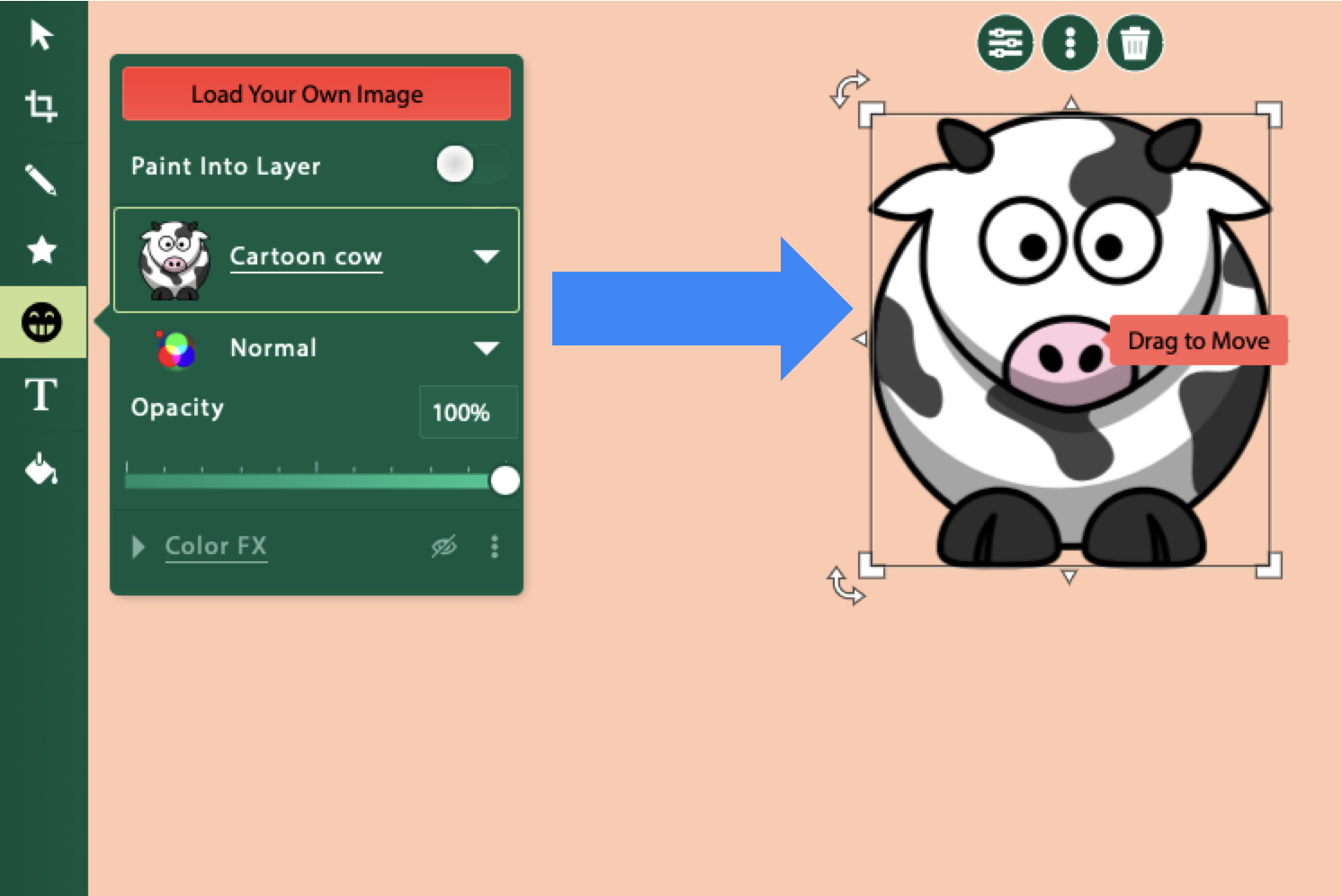Learning intention
- To become familiar with using a keyboard to type letters and words.
Success criteria
- I can find and name important keys on
We do not currently offer this subject
Cambridge Primary Computing (0059) Learning objectives
Computer Systems
1CS.03 Know that information
We do not currently offer this subject
Before the lesson
We do not currently offer this subject
Lesson plan
Recap and recall
Show the Presentation: Vocabulary spinner.
This content is for subscribers only. Join for access today.
Extended-mode explainer videos
How to extend your display to view the lesson page and preseantion mode simultaneously. Choose your operating system below to watch the video
If you need further support with extending your display,
please contact [email protected].
Differentiation
Learners needing support
- Could write down their answers to Activity: Keyboard detectives on paper.
- Could work with a partner to complete the Activity: Keyboard detectives.
Learners working at a stretch
- Should complete a ‘placement test’ on TypingClub before starting the touch typing activity.
- Should try to type other words (for example, their name) without looking at the keyboard.
We do not currently offer this subject
Assessing progress and understanding
Learners with secure understanding can:
- Understand the home
We do not currently offer this subject
Vocabulary definitions
-
backspace
A key to move the cursor backwards.
-
delete
To remove something you have typed on the computer.
We do not currently offer this subject