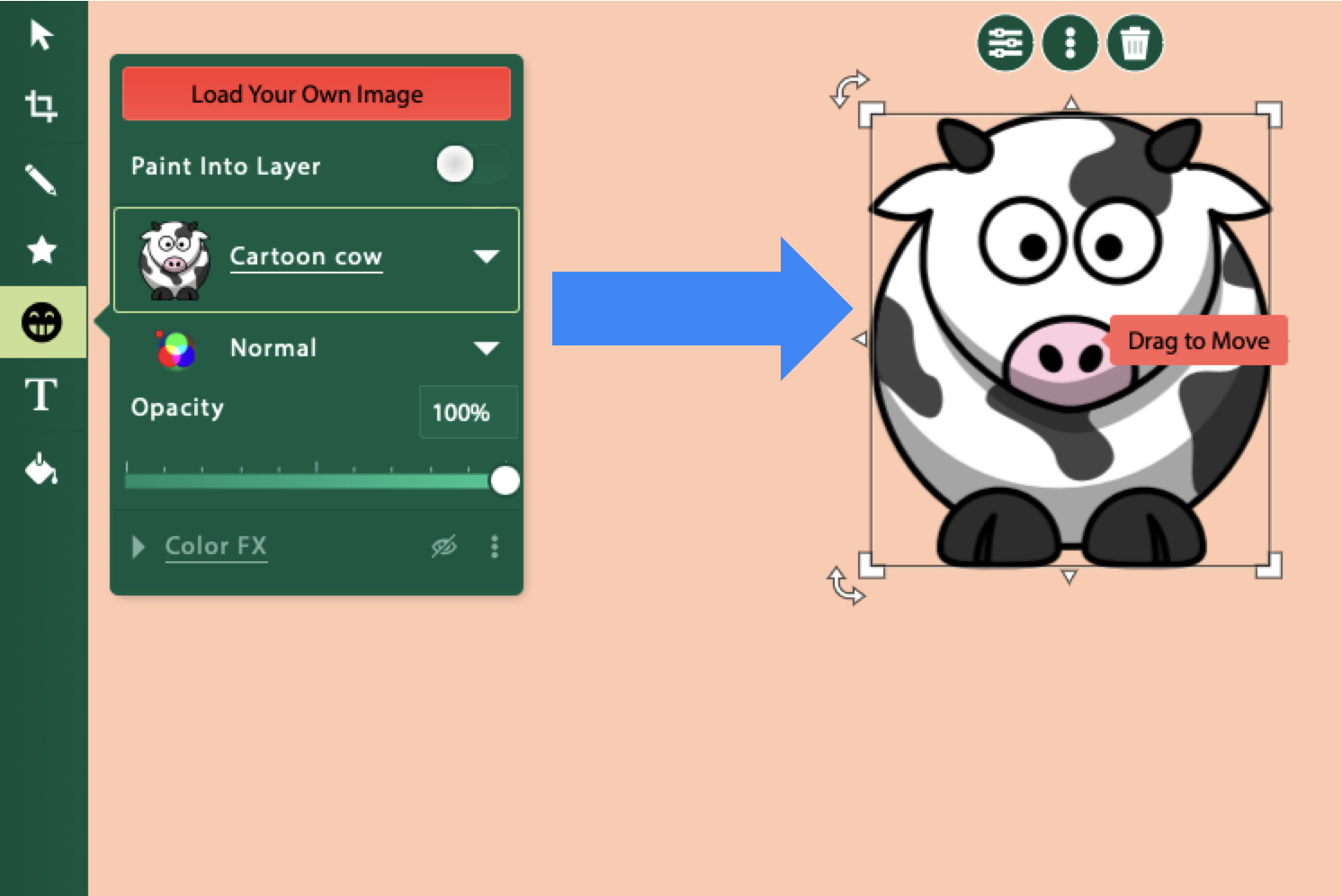Learning intention
- To understand how to use a word processor.
Success criteria
- I can type a sentence using a
We do not currently offer this subject
Cambridge Primary Computing (0059) Learning objectives
Computer systems
1CS.02 Know that computers
We do not currently offer this subject
Before the lesson
We do not currently offer this subject
Lesson plan
Recap and recall
Show the Presentation: Speak like an expert.
This content is for subscribers only. Join for access today.
Extended-mode explainer videos
How to extend your display to view the lesson page and preseantion mode simultaneously. Choose your operating system below to watch the video
If you need further support with extending your display,
please contact [email protected].
Differentiation
Learners needing support:
- Could use sticky dots or labels on keyboard keys (e.g. Shift, Ctrl, B) to help learners find them more easily.
- Could use a simplified word bank with common keyboard shortcuts and their functions (e.g. Undo, Redo) using icons and visual cues.
- Could use a printed copy of the sentence to be typed so learners can focus on typing rather than reading.
Learners working at a stretch:
- Should look for a book with ‘special’ characters on the page or more advanced keyboard features such as speech or question marks.
- Could write and format a second sentence or short paragraph describing what the shortcut keys do.
We do not currently offer this subject
Assessing progress and understanding
Learners with secure understanding can:
- Type and make
We do not currently offer this subject
Vocabulary definitions
-
bold
When the text appears darker.
-
italic
When the text slants to the right.
We do not currently offer this subject