Unit 2: Computers around us
Learning what a computer is, how it works and the different ways people use them in everyday life.
- Subjects >
- Computer Science >
- Stage 1 and Stage 2 >
- Stage 1 >
-
Unit 2: Computers around us
Unit outcomes
Learners who are secure will be able to:
- Explain how computers look different.
- Sort everyday objects based on whether or not they contain a computer.
- Talk about the different things computers do.
- Give examples of devices that have computers in them.
- Explain what a program is.
- Give examples of programs they have used.
- Match program icons to what they do.
- Talk about how computers use different programs for different jobs.
- Name examples of input devices, such as a keyboard or mouse.
- Point out outputs on familiar devices, like screens or speakers.
- Show how a device works by describing what happens when they press a key or click a mouse.
- Sort devices into input, output, or both.
- Talk about the inputs and outputs they use at school or at home in everyday life.
- Name examples of everyday devices that have computers inside.
- Talk about how computers control devices using inputs and outputs.
- Match a device with its input and output correctly.
- Describe the internet as a network of computers that connect and share information.
- Find and name examples of devices that connect to the internet.
- Know that some devices connect using wires and others use wireless signals.
- Talk about ways people use the internet to learn, play and communicate.
Lessons
Lesson 1: What do computers look like?
- To know that some computers look different.
Lesson 2: What can computers do?
- To explore the things computers can do.
Lesson 3: Inputs and outputs
- To explore inputs and outputs.
Lesson 4: What else can computers do?
- To know that there are everyday devices that computers control.
Lesson 5: What is the internet?
- To explore the ways computers can connect to each other.
Key skills
Prior knowledge
Before starting
We do not currently offer this subject
Learning objectives
Cambridge Primary Computing (0059)
We do not currently offer this subject
Key vocabulary
application (app)
automatic
We do not currently offer this subject
Related content
Resources
Unit resources
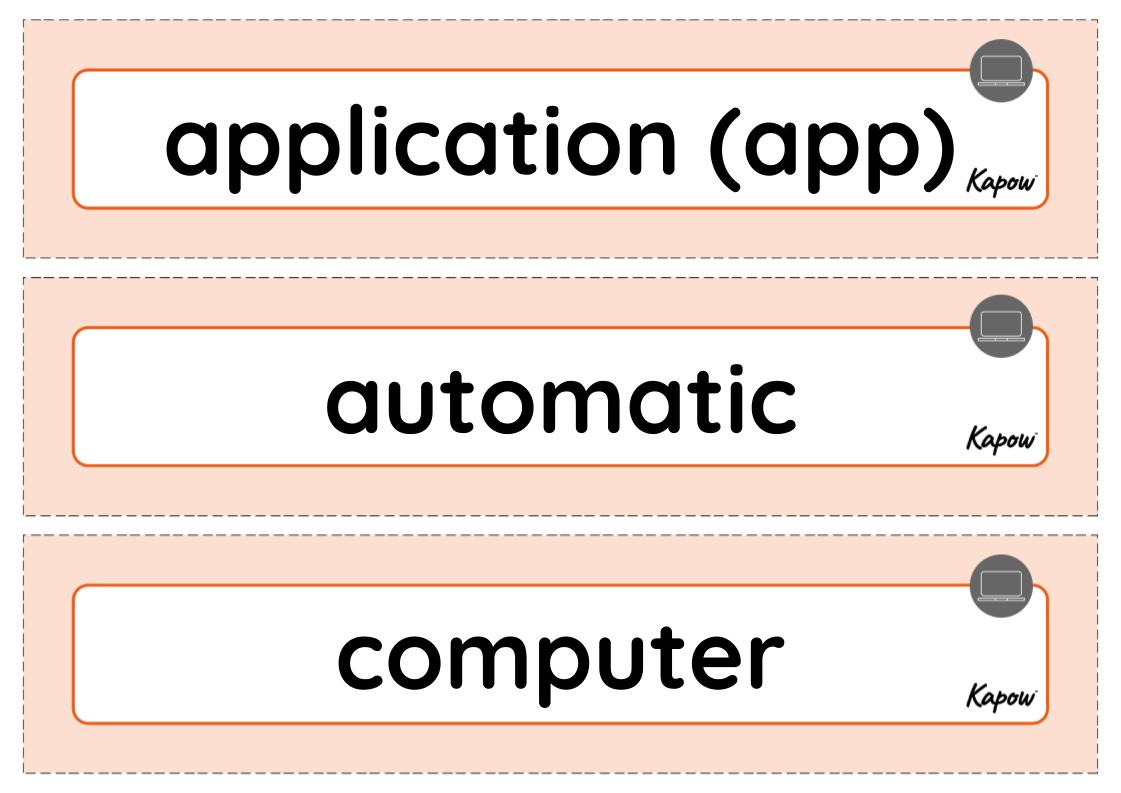
Computer Science
Vocabulary display – Computing S1: Computers around us
A display version of the unit vocabulary.
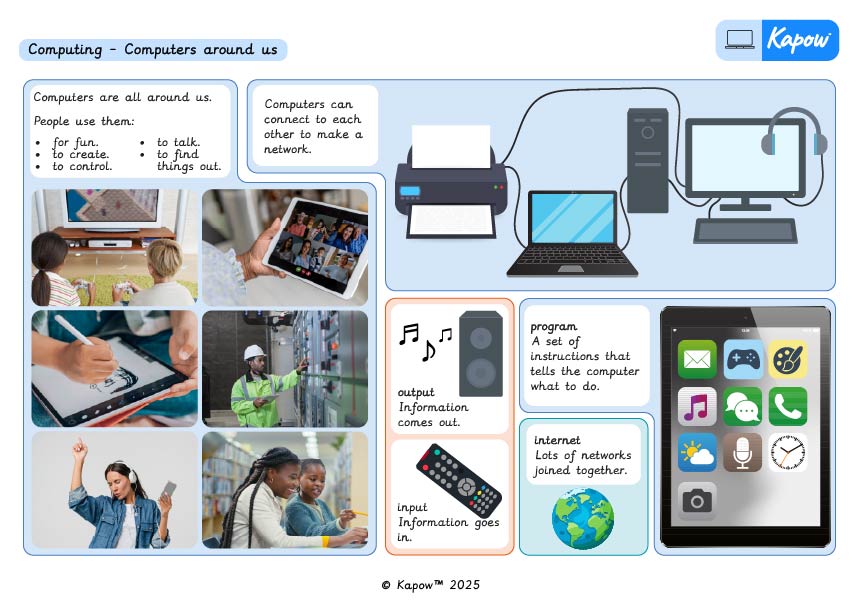
Computer Science
Knowledge organiser – Computing S1: Computers around us
Aimed at learners, a single page providing key facts, diagrams and definitions from the Stage 1 unit Computers around us.
